The short answer is Media -> Menu -> Explore.
The long answer with screenshots is:
1. Navigate to your "Media" folder
2. Click the "Blackberry button" or menu button, or the button the is usually to the left of your trackpad or trackball
3. Then select "Explore"
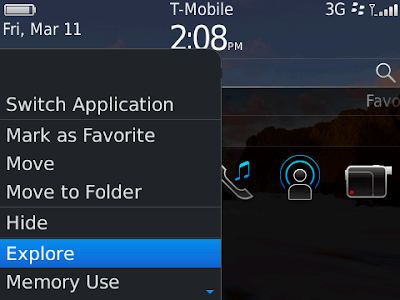
You should get this menu below, which let's you choose between your SDCard and your on device memory:
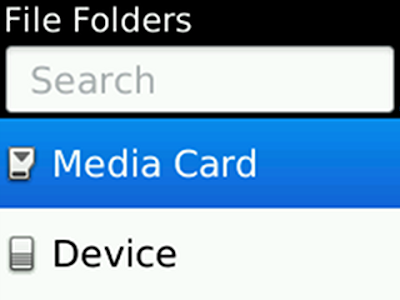
Hope that helps.





No comments:
Post a Comment