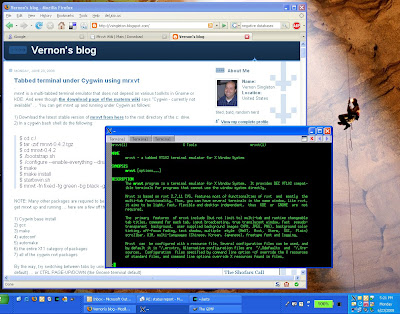
mrxvt is a multi-tabbed terminal emulator that does not depend on various toolkits in Gnome or KDE. And even though
the download page of the materm wiki says "Cygwin - currently not available" ... You can get mrxvt up and running under Cygwin as follows:
1) Live on the edge and download the latest unstable version of
mrxvt from here to the root directory of the c: drive.
2) In a cygwin bash shell do the following:
$ cd c:/
$ tar -zxf mrxvt-0.5.4.tar.gz
$ cd mrxvt-0.5.4
$ ./configure --enable-everything --disable-debug
$ make
$ make install
$ XWin -nolock -multiwindow -clipboard -silent-dup-error &
$ export DISPLAY=yourIpAddress:0
$ # for example: export DISPLAY=127.0.0.1:0
$ mrxvt -fn fixed -fg green -bg black -g 150x45 --highlightColor green -ls &
NOTE: Many other packages are
required to be installed under cygwin for this procedure above to get mrxvt up and running ... here are a few off the top of my head:
1) Cygwin base install
2) gcc
3) make
4) autoconf
5) automake
6) libiconv
7) the entire X11 category of packages
8) all of the cygwin rxvt packages
9) font-misc-misc
NOTE 1: This procedure has been tested on Windows XP Service Pack 2 and 3, Windows Server 2000 Service Pack 4, Windows Server 2003 Service Pack 1, Vista Enterprise, and Windows 7. Please let us know if you get this working under other conditions.
NOTE 2: You can try switching between tabs by using either SHIFT RIGHT/LEFT ARROW (the KDE default) ... or CTRL PAGE-UP/DOWN (the Gnome terminal default)
NOTE 3: if you get the following error when configuring the mxrvt package:
checking for X... no
configure: error: Mrxvt requires the X Window System libraries and headers.
Then you will need to make sure you installed the "make" package from cygwin.
NOTE 4: There is no bootstrap.sh in the mrxvt-0.5.4.tar.gz download, so it is no longer needed for installation.
NOTE 5: the startxwin.sh is no longer distributed with Cygwin/X ... if you were using that script or a custom script from your /usr/X11R6/bin directory you will need to remove the PATH, XAPPLRESDIR=/, XCMSDB, XKEYSYMDB, and XNLSPATH environment variable declarations at the top, since all of the X11R6 directories are moving around with these latest releases of Cygwin/X packages.
Hope that helps.


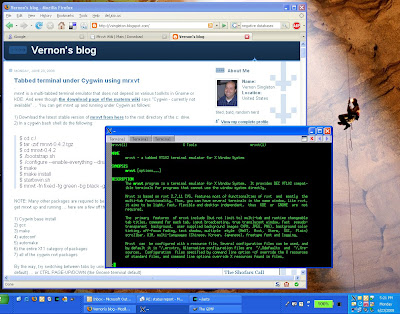
 Have you ever gotten an error like this when using ssh?
Have you ever gotten an error like this when using ssh?