I compiled AndroidMail and deployed it to the Android emulator, and here are screenshots (click to enlarge them):
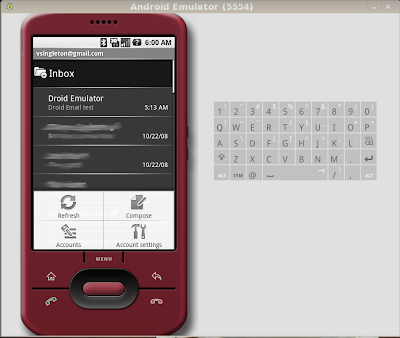 Here is the opening screenshot of my gmail inbox showing an email that I just sent to myself using the emulator running the AndroidMail application ...
Here is the opening screenshot of my gmail inbox showing an email that I just sent to myself using the emulator running the AndroidMail application ...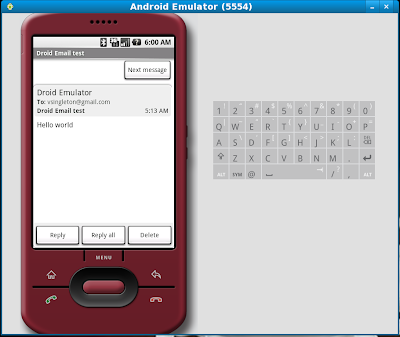 Here is that same email fully rendered with the subject "Droid Emulator" in the AndroidMail application.
Here is that same email fully rendered with the subject "Droid Emulator" in the AndroidMail application.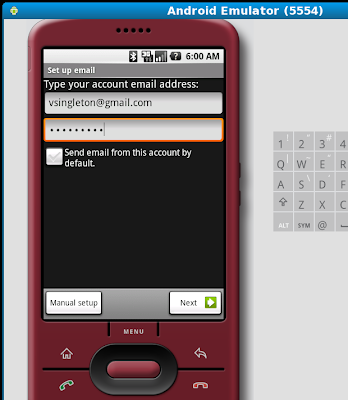 Here is the account setup screen. If you click "Next" with the information given, it sets up a Gmail inbox flawlessly. If you click on "Manual Setup" you get the screenshot below ...
Here is the account setup screen. If you click "Next" with the information given, it sets up a Gmail inbox flawlessly. If you click on "Manual Setup" you get the screenshot below ...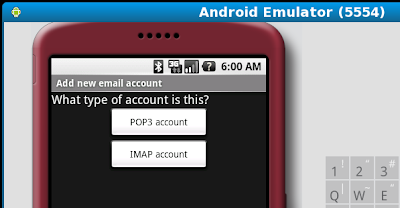 It supports IMAP, Yay! Although, it does not appear to support IMAP idle ... yet.
It supports IMAP, Yay! Although, it does not appear to support IMAP idle ... yet.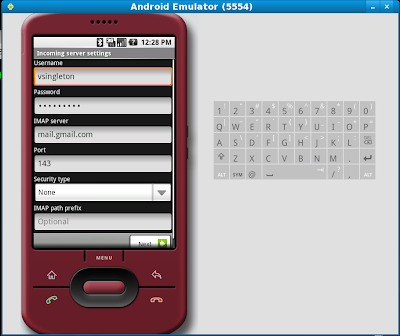 Here we are prompted for the type of security and port numbers and such for incoming mail on the account ... I just clicked next, even though the information did not look correct yet ...
Here we are prompted for the type of security and port numbers and such for incoming mail on the account ... I just clicked next, even though the information did not look correct yet ...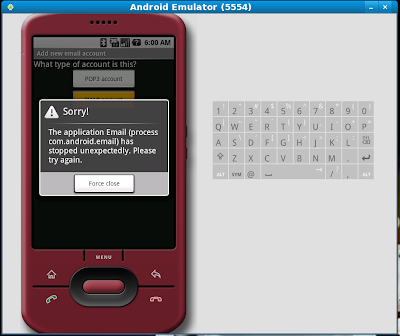 Here is what happened when I clicked on the "Next" button with my gmail address given in the previous screen ... I thought gmail supported IMAP already. Actually I know it does, because I access my gmail using another email app for the black berry called LogicMail. LogicMail supports IMAP, and can access my gmail via IMAP just fine.
Here is what happened when I clicked on the "Next" button with my gmail address given in the previous screen ... I thought gmail supported IMAP already. Actually I know it does, because I access my gmail using another email app for the black berry called LogicMail. LogicMail supports IMAP, and can access my gmail via IMAP just fine.It says ...
Sorry! The application Email (process com.android.email) has stopped unexpectedly. Please try again.
If you can't tell why I'm showing an error screen here, well ... you can learn quite a bit about an application by how it handles errors. And AndroidMail has nerd-love error screens. Yes, we are strange ... we have to see how it responds to failure. And that may explain our social problems too.
Anyway, it is great to see a phone running Linux AND a clean Java app. Overall ... Good job, Android team!
NOTES:
1) mydroid took 32 minutes to build on this Intel Core2 Duo 3GHz fc8 box.
2) Yes, the Android SDK, and eclipse ADT work great on Fedora ... let me know if you'd like a rundown on the packages needed to get the Android SDK, and/or the entire Android platform building and working on your Fedora box.
3) Screenshots made with Android Emulator, imglib, and the (super)+drawbox capture functionality provided by compiz-fusion.x86_64
4) UPDATE: I have found that I have to run the eclipse ADT (ganymede) with at least a 1.5GB virtual machine (./eclipse -vmargs -Xms512m -Xmx1536m) in order to get Android Email to completely build and run in the emulator from Eclipse ... otherwise I get errors like "Could not find AndroidMail.apk!" ... this is because the builds were not completing (because of out of memory issues) and not producing the AndroidMail.apk file





18 comments:
I would like to know how you got Android built in Fedora. I am about to try it myself.
Send an email to the address in my profile, and we will discuss it.
Where did you get the mail app? I am currently working for a hosting provider making tutorial videos. One of the video series that I am working on is configuring email clients on the most popular mobile clients. I have downloaded and been able to start the emulator only to find that the mail app isn't included. I have been having trouble finding it. I've also run into the same issue with Blackberry emulators.
I got the Email app here:
http://source.android.com/download
if you download and follow the instructions from there you'll find the source code for the Email application in your mydroid/packages/app/Email directory.
You can then build it and deploy it to your emulator or device with adb (Android Debug Bridge).
We are using Adobe Captivate for Windows to make the videos. I noticed they do not list any means for building via Windows. I suppose I could do the build on a Linux system I have then deploy to the emulator on my windows system to do the capture. Am I correct in this assumption? I'm not really developing anything for the system. I just need the environment so that I can simulate the setup of email clients for a tutorial video, so I'm not too familiar with the build and deployment process.
Is it possible to build or debug this email application in Eclipse
running on XP?
Hi MR.Atom,
I would not try that myself.
Just run it all on a Linux box.
If you come over to my house, I can give you a box that has everything pre-installed, and does auto updates and builds of the entire android platform LIVE ... it includes the Android Email app, Eclipse, and the entire android stack, emulator, etc .. running on Intrepid Ibex. I've got a couple extra of those boxes sitting around waiting for developers to use.
Just shoot me an email :-)
Alas ! We are tooo far apart.
I will try and build it on linux and try to debug the email app ,,
Thanks for your offer though
just one more thing were u able to build ONLY the email app separately?
Not sure what you are asking ... send me an email :-)
Hey mate got that thing up and running/debugging a week ago... just came here to thank you for the heads up :)
oh and i could manage to debug this app on Xp (standalone email) although it was not much of a use really
Hi Atom,
I want to build just Email App on windows 7.0 machine. Can you please let me know what you did to build it on your XP system. Thanks.
@soch:
I do not develop on a MS machine when I do not have to, and with Android, I definitely do not have to.
We already know that they think we are second class citizens, why would we want to be reminded of that status while waiting for them to send us more of their new and improved secret bugs.
If you'd like to learn how to develop for Android on Unix-like machines, I'd love to help you.
Here is another blog that may provide you with more help:
http://android-developers.blogspot.com/index.html
Not working for me.In my emulator internet is working but email account is not set up.I am usinf andriod 1.1
I want to set up an email account but not able to .I am using eclipse with windows XP with andriod 1.1. CAn anyone tell me what is the problem setting up in email setup.
Hi Vernon,
I need to integrate a search engine similar to gmail apps in the email apps of an android phone.Any pointers on the same would be highly helpful.Please, let me know as i am new to android.
Hi Vernom ,
I just saw your blog regarding the email client . I just need a little bit of your help . Actually, I want to make one android application which only receives your emails and diplays them . I am not able to find any useful resources . Can you please help me out on this ?
Thanks
Pankaj
Post a Comment