So, if you load the "Places" module, and then add the Places gadget to, say, your bottom shelf in enlightenment, it may look something like this:
 So it just shows a blank grey area with no Gadget in it. Not to mention that if you plug a usb device in, the Places module will not detect it. So in order to fix this, I did this:
So it just shows a blank grey area with no Gadget in it. Not to mention that if you plug a usb device in, the Places module will not detect it. So in order to fix this, I did this:Solution
1) installed the hal daemon from here.
a) if you are using archlinux,
first install cower from the AUR, and then ...
b) cower -d -d hal-git
c) make dependencies first if needed
I only needed hal-info I think
d) cd hal-git
d) makepkg -s
e) sudo pacman -U hal-git-someDateYouBuiltIt-1-x86_64.pkg.tar.xz
2) Then start the hal daemon
For archlinux users, probably # /etc/rc.d/hal start
3) removed the old Places gadget from my shelf
right click the Places gadget
(which is just a blank area) -> Gedget Places -> Remove
4) unloaded the Places module
left click desktop -> settings -> modules -> Places -> unload
5) restarted enlightenment
left click desktop -> enlightenment -> restart
6) reloaded the Places module
left click desktop -> settings -> modules -> Places -> load
7) added the Places gadget to my shelf
left click shelf -> settings -> gadgets -> Places -> add gadget
8) plugged in a usb camera ...
watched it appear as a new device on the shelf ...
inside the Places gadget ... Yay!
9) Right Click Places -> Gadget Places -> Move to -> Desktop
My Places gadget on the desktop now looks like this with a camera plugged into a usb port:
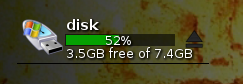 And when I click on it, it opens a file manager, and shows me the files on my camera ... imagine that. Hope this blog post helps get the Places module working on your desktop.
And when I click on it, it opens a file manager, and shows me the files on my camera ... imagine that. Hope this blog post helps get the Places module working on your desktop.




