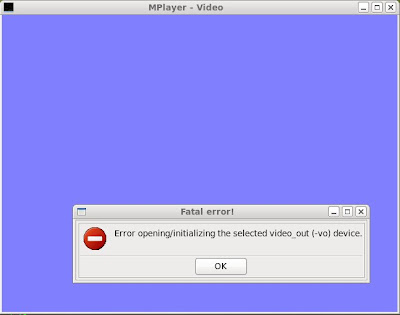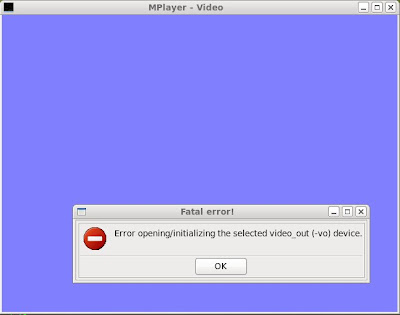
Do not worry. Here is the solution to your problem:
Answer: Just try specifying a video output driver on the command line when you launch mplayer like this:
mplayer -vo xv video.wmv
You can get a list of "Available video output drivers" with the command "mplayer -vo help".
Details, if you are interested:
The problem is that the selected (or default) video output driver was vdpau, and no one working on the mplayer packages and software cares enough about having the software package work with your configuration of hardware and software. But do not worry, you are now blessed with this answer, and the video output driver can be specified on the command line (e.g. -vo xv).
The order of configuration options that mplayer will scrawl before it finally decides to (only) try the (missing) vdpau driver is not so obvious, but I think it roughly goes like this:
1. Check the ~/.mplayer/config for the (user specific) default video output driver, if any
2. Then check /etc/mplayer/mplayer.conf for the (system specific) default video output driver, if any
3. Then check in the compile options that mplayer was built with for a default (build specific).
If the mplayer command you were using was compiled with the vdpau option and there are no default video output drivers specified in ~/.mplayer/config or /etc/mplayer/mplayer.conf (which is either a common occurrence or I am the only person on the planet earth who has ever had problems with a configuration option on a linux box) then it will fall back to the compiled default which in this case was vdpau.
More details, imagine that:
Another similar issue is that mplayer may work fine while gmplayer gives this same error using the same options you just tried with mplayer. Well guess what? gmplayer uses yet another config file, ~/.mplayer/gui.conf, and it will default to the last video driver specified (or defaulted to in the compile options). So again, just specify a video output driver on the command line, or put one in one of the myriad of config files mentioned here.
Hope that helps.