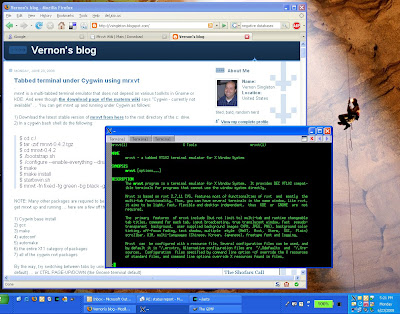UPDATED: a more recent version of Cygwin/X breaks the procedure below,
I'm only leaving this post here for people to read the comments below it which may help someone. And now you get a blinking link, because people felt like they should still leave comments here ... years after the new post on this subject. Well, comments have been turned off for this post.
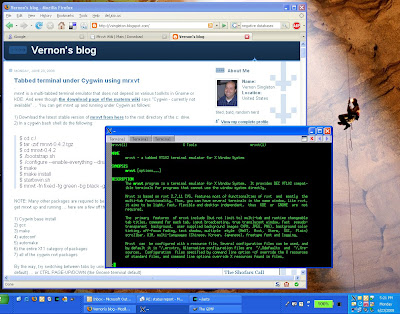
mrxvt is a multi-tabbed terminal emulator that does not depend on various toolkits in Gnome or KDE. And even though
the download page of the materm wiki says "Cygwin - currently not available" ... You can get mrxvt up and running under Cygwin as follows:
UPDATED: a more recent version of Cygwin/X breaks the procedure below,
for a more up to date procedure go here This post remains here mainly for the comments below.
1) Download the latest stable version of mrxvt from here to the root directory of the c: drive.
2) In a cygwin bash shell do the following:$ cd c:/
$ tar -zxf mrxvt-0.4.2.tgz
$ cd mrxvt-0.4.2
$ ./bootstrap.sh
$ ./configure --enable-everything --disable-debug
$ make
$ make install
$ startxwin.sh
$ mrxvt -fn fixed -fg green -bg black -g 150x45 -ls &
NOTE: Many other packages are required to be installed under cygwin for this procedure above to get mrxvt up and running ... here are a few off the top of my head:
1) Cygwin base install
2) gcc
3) make
4) autoconf
5) automake
6) the entire X11 category of packages (or at least xorg-x11-devel)
7) all of the cygwin rxvt packages
By the way, try switching between tabs by using either SHIFT RIGHT/LEFT ARROW (the KDE default) ... or CTRL PAGE-UP/DOWN (the Gnome terminal default)
UPDATE: if you get the following error when configuring the mxrvt package:
checking for X... no
configure: error: Mrxvt requires the X Window System libraries and headers.
Then you will need to make sure you installed make and the xorg-x11-devel package from cygwin.
Hope that helps.
UPDATE: a more recent version of Cygwin/X breaks the procedure above,
for a more up to date procedure go here. This post remains here mainly for the comments below.