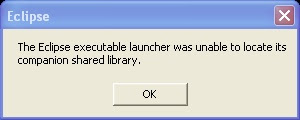 Either your extractor was unable to extract the lib files, or it was unable to give the lib files the correct permissions. Do not worry. Here is the solution to your problem:
Either your extractor was unable to extract the lib files, or it was unable to give the lib files the correct permissions. Do not worry. Here is the solution to your problem:1. If you are a real developer just execute the following commands:
$ pwdNow you are done. The problem is fixed.
/cygdrive/c/galileo/eclipse
$ find plugins/ -name \*.dll
plugins/org.eclipse.equinox.launcher.win32.win32.x86_1.0.200.v20090519/eclipse_1206.dll
$ chmod 0755 plugins/org.eclipse.equinox.launcher.win32.win32.x86_1.0.200.v20090519/eclipse_1206.dll
2. If you have never done development from the command-line, and you have not gone to boot camp to learn the new secrets for Vista this year, or whatever sad, proprietary jail cell you are in, then you will need to use a GUI to find the dll named above somewhere down in the eclipse/plugins directory, and give yourself execute permissions to it, and your problem will be fixed. The shortened, but still long, complicated list of clicks and steps probably goes something like ...
0. Stop crying and feeling sorry for yourself. As a windows user, you are simply a second class citizen, so just buck up and deal with it.Hope that helps.
1. find the "eclipse/plugins/org.eclipse.equinox.launcher.win32.win32.x86_1.0.200.v20090519/eclipse_1206.dll" file using the Explorer ...
2. Right-click the file and select Properties.
3. Click on the Security tab.
4. Click Advanced in the lower right.
5. In the Advanced Security Settings window that pops up, click on the Owner tab.
6. Click Edit.
7. Click Other users or groups.
8. Click Advanced in the lower left corner.
9. Click Find Now.
10. Scroll through the results and double-click on your current user account.
11. Click OK to all of the remaining windows except the first Properties window.
12. Select your user account from the list up top and click Edit.
13. Select your user account from the list up top again and then in the pane below, check Full control under Allow, or as much control as you need.
14. You’ll get a security warning, click Yes.
15. On some files that are essential to Windows, you’ll get a “Unable to save permission changes… access is denied” warning and there’s nothing that you can do about it to the best of my knowledge.
16. Consider using something other than Windows. And stop your whining, "This didn't work for my favorite version of Windows XP" ... go to boot camp and learn the secrets for your version, or free yourself from learning new secrets. The chmod command has worked for over 20 years, and that fact is not likely to change tomorrow ... no boot camp secrets required.





30 comments:
Disclaimer: I cannot defend myself for wearing a developer hat while strapped with a Windows diaper.
That said, that message came up for me, and while permissions were all correct, I was in fact missing files... I extracted again, this time using 7zip, and all was well in Vista-ville.
hth (and thanks for your post!)
Yup, the windows extractor in vista cannot handle the hugeness of eclipse zip files. I guess they buyout winrar and include it in windows :)
Thank you for your help.
I hate Vista. Not only that I have vista home premium which hates anything that requires a local server! AAAEREEEEFGGGGG
Hmm... I happened to notice that your using cygwin. So your also a windows user. Being a condescending ass does nothing but make you look like a condescending ass.
"-1. Stop crying and feeling sorry for yourself. As a windows user, you are simply a second class citizen, so just buck up and deal with it."
I'll just rephrase this for you
"-1. I an idiot who thinks because I can pretend to use linux via cygwin I'm not using windows."
I don't have a security tab.
The general, sharing and customize tab. What should I do from there?
thanks a million guys.....
I also had the above error after downloading Eclipse PDT all-in-one version on Vista Home Premium.
I spent sooooo long looking for files to unlock then came across this post and used 7zip to decompress the download as bronius suggested. That worked for me.
thanks
rj
Thanks Vernon! Simple, worked like a charm. - gparks
I got the same error but it was because I canceled a Cut and Paste in Explorer from my Downloads Folder into my \Program Files (x86)\ Folder that was taking 30+ minutes on my ASUS N71J i7 laptop w/ 4 Gig running Win7 Home Prem 64-Bit!?! A subsequent Extract from Explorer directly into the dest worked almost instantly. To my knowledge I don't have any 3rd party decompression sfw, so I guess it's not a decompression issue like some posters claimed. IDK, maybe it's the AV? I'm running the free McAfee from U-verse. However, now I'm getting a "JVM terminated. Exit code=-1 ...". Switching from 64 to 32-bit versions of JRE and SDK (1.)6.0.2 fixed it. Anybody know of probs w/ the 64-bit?
It not absolutely that is necessary for me. There are other variants?
I had this problem on linux. After my first attempt to decompress .gz archive with Ark (can be launched from dolphin) the libraries were missed. But when I tried to decompress it again... it works!
Did not work for me. And "Windows" is not second party. Everything is written for Windows. You are a huge dick in your post to.
Vernon, thanks a bunch! The issue is still there for Win32 XP Pro and Eclipse Helios 3.6.1, but your step 1 FIXES IT!..:) Details:
$ chmod 0755 plugins/org.eclipse.equinox.launcher.win32.win32.x86_1.1.1.R36x_v20100810/eclipse_1309.dll
Thanks again!
Bronius rocks--worked for me, thanks! Yes, being a Windows 'baby' and having everything done for me leaves me open to do much more interesting things like socializing, personal projects, long walks on the beach............. (much nicer than spending all day staring at abrasive Linux community sites trying to learn how to do the most basic things which is easily accomplished in a Windows environment) Thanks Gates for freeing up my time! No complaints here :)
Thanks, Bronius!
For those of you who don't have 7zip installed: I had the same problem on Windows 7 when I right-clicked on the zip file and chose "Extract All" but I was able to achieve the same outcome that Bronius described by opening the zip file in Windows explorer(double-click) and dragging the "Eclipse" folder from the zip folder onto the desktop.
And now I got the same problem on OSX. I became third-class-user as there's no tip like yours available on the net. :(
i don't think this will work for Windows XP with eclipse Galileo.....because there is no security tab in property.....
You'll also receive this error in Windows if you copy / paste the eclipse.exe instead of creating a shortcut to it and moving/using the shortcut.
I'm normally a mac/linux user but I was forced to use a Windows XP machine for work. Thanks for your help!
u wise crack....be humble....you are not the only programmer in this whole world.your shit doesn't work in win xp and I found cool places that were more helpful then your shit blog..change your name to venom's useless blog....
Yep - had the same problem, but it was the missing files issue.
Thanks Vernon & Bronius.
you are so lame dude, i use 100% linux but i still thought you were rude. i stumbled on this **** blog by accident looking for something else and found the biggest arsehole ever i guess named vernon...
thx for being a lamer
Sometimes I want to switch from Kotor 2 to Android development without rebooting. Is that so wrong!?
Simply download the winrar and extract by the winrar. Your problem will be solved
Thank you for the help.
Thanks - saved me some time, so I'll return the favor. You can do it in a one-line version of the command like so, starting within the eclipse folder:
chmod 0755 `find plugins -name \*.dll`
For those who don't know, using the back tick (`) tells bash to substitute the result of the enclosed command, so the effect is that you find the dll and then apply the chmod to it without having to type so much.
FYI my favorite "IDE" is vi. Thank heavens for cygwin! ;)
GOT IT! someone posted this and it is true. "You'll also receive this error in Windows if you copy / paste the eclipse.exe instead of creating a shortcut to it and moving/using the shortcut."
I dragged the shortcut back into the eclipse folder and ran it from there and presto, IT WORKED.. then created a shortcut the correct way and now can open from my desktop...
I stumbled upon this page while searching for a fix to Eclipse not working on a Linux distro while the same version works flawlessly on Windows.
Let me jump to the reason why I'm commenting here:
You seem to be an anti-windows activist that thinks typing command-line-fu makes you a l33t linux uber k00l haxx0r.
In my opinion, you are wrong. A well designed system with a modern user interface (read: Windows) is intuitive. Obscure command-line directives are not. Conclusion: I get pissed off by 'linux nerds' who get off on bashing successful operating systems (Windows). If you want to be taken seriously, try making your OS intuitive to people other than other 'linux nerds'.
Better cygwin works for other versios of eclipse
chmod 0755 $(find plugins -type f -iname "eclipse*.dll" -print)
- Bruce
Thanks bitch, seems your useful for something
Post a Comment